Block shaped cursor in CodeMirror 5
codemirror
CodeMirror does not allow to change shape of the cursor by default. And default cursor shape is a line.
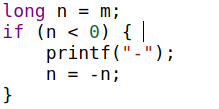
How to make the cursor to look like a box? It can be done using CSS!
First we need to style the cursor itself:
.CodeMirror-cursor {
width: auto !important;
border: none !important;
background: transparent !important;
background: #BADDFB !important;
}
width: auto makes the cursor to have width of a single character.
border: none disabled default line shape of the cursor.
background makes our cursor box-shaped, filling it with a color.
But this cursor will overlap the character it is on.
The problem is with cursors container, which is relative by default, but has z-index: 3. So it is much above main code area.
But we can make it lower:
div.CodeMirror-cursors {
z-index: 0 !important;
}
Through in this case the cursor will be completely invisible, because it is below code area now. So let's make code area transparent:
.CodeMirror-code {
background: transparent;
}
Done!
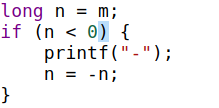
shitpoet@gmail.com